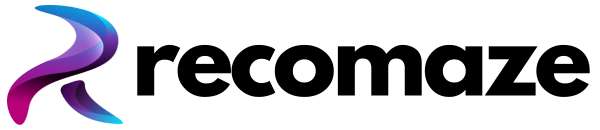AI SEO for BigCommerce: Platform-Specific Guide
Understanding AI SEO BigCommerce optimization has become essential for ecommerce success in 2026. As AI shopping assistants like ChatGPT and Perplexity influence more purchase decisions, retailers who master these strategies gain significant competitive advantages.
This comprehensive guide covers everything you need to know about AI SEO BigCommerce optimization—from foundational concepts to advanced optimization tactics that drive real results.
Check your current AI visibility: Run your free AI visibility audit — see exactly how AI systems perceive your products in 30 seconds.
Understanding AI SEO for BigCommerce
The shift to AI-mediated shopping is accelerating rapidly. When someone asks ChatGPT “What’s the best product for my needs?” the AI provides direct recommendations—not links. If your products aren’t included in those recommendations, you’re losing sales before customers even know you exist.
Platforms like Recomaze’s AI Commerce OS help brands navigate this transition by optimizing for both traditional and AI-powered discovery channels.
Why This Matters Now
Key statistics driving urgency:
- AI referral traffic to ecommerce sites has grown over 300% year-over-year
- 13%+ of Google searches now include AI Overviews
- Perplexity Buy with Pro enables direct AI-assisted purchasing
- ChatGPT shopping features continue expanding monthly
| Traditional Discovery | AI-Powered Discovery |
|---|---|
| Customer searches Google | Customer asks AI assistant |
| Clicks through multiple results | Gets direct recommendation |
| Manually compares options | AI does comparison analysis |
| Makes purchase decision alone | AI suggests best option |
Key Optimization Factors
Factor 1: Data Quality and Completeness
AI systems need comprehensive product information to make confident recommendations:
- Use case descriptions: Who is this product for and what scenarios?
- Problem-solution framing: What pain points does it address?
- Comparison positioning: How does it differ from alternatives?
- Trust signals: Reviews, certifications, warranties
❌ Weak product data: “Blue widget, 10 inches, $49.99. Fast shipping.”
✅ Strong product data: “Professional-grade widget designed for home office workers who need reliable performance during long workdays. 40% quieter than standard models. Rated 4.7/5 from 2,400 verified reviews.”
Factor 2: External Authority Signals
AI systems heavily weight third-party validation:
| Signal Type | Impact | Examples |
|---|---|---|
| Expert reviews | High | Wirecutter, TechRadar, niche publications |
| User reviews | High | Multiple platforms: Google, Trustpilot, Amazon |
| Expert roundups | Medium-High | “Best of” article inclusions |
| Media coverage | Medium | Product launches, features, awards |
Products only mentioned on their own websites lack critical citation signals. See how brands in Recomaze success stories systematically built external authority.
Factor 3: Semantic Clarity
Your content must match how users ask AI assistants about products. This builds your agentic commerce positioning.
| Traditional Search | AI Conversational Query |
|---|---|
| “best wireless headphones” | “What wireless headphones are best for a noisy open office?” |
| “laptop under 1000” | “I need a laptop for video editing under $1000” |
| “running shoes flat feet” | “Recommend running shoes for flat feet, 20 miles per week” |
Step-by-Step Implementation
Step 1: Audit Your Current State
→ Run your free AI visibility audit — identifies gaps in data quality, external authority, and semantic clarity.
Your audit reveals:
- Which products AI systems can confidently recommend
- Specific data gaps blocking recommendations
- Competitive positioning vs. similar brands
- Priority optimization opportunities
Step 2: Enrich Product Data
| Element | What to Include | Example |
|---|---|---|
| Use Case | Specific scenarios | “Designed for remote workers 8+ hours at desks” |
| Problem-Solution | Pain points addressed | “Eliminates lower back strain from prolonged sitting” |
| Comparison | Key differentiators | “40% lighter than comparable premium options” |
| Trust Signals | Social proof | “4.7/5 from 2,400 reviews, 5-year warranty” |
This is exactly what Recomaze’s AI catalog optimization automates at scale.
Step 3: Build External Citations
- Review site outreach: Send products to relevant category reviewers
- Expert roundup pitching: Reach out to publications creating “best of” content
- Customer review distribution: Encourage reviews on Google, Trustpilot, niche platforms
- YouTube partnerships: Partner with relevant content creators
Step 4: Implement Structured Data
Platform-specific implementation:
- Shopify AI integration — automatic schema generation
- WooCommerce AI plugin — WordPress-native optimization
- BigCommerce AI app — enterprise solutions
Step 5: Create Conversational Content
Build content addressing how users ask AI about products:
- Buying guides: “How to Choose the Best [Product] for [Use Case]”
- Comparisons: “[Your Product] vs [Competitor]: Complete Comparison”
- FAQ hubs: Comprehensive Q&A addressing purchase questions
Learn more about building expertise as an agentic commerce specialist.
Measuring Success
| Metric | How to Track | Target |
|---|---|---|
| AI Mention Rate | Test 20 queries monthly | 40%+ appearances |
| Recommendation Position | Track if #1-3 | Top 3 in 50%+ |
| External Citations | Monitor new mentions | 3-5 monthly |
| AI Referral Traffic | Analytics patterns | 10%+ monthly growth |
Timeline Expectations
| Timeframe | What Happens | Expected Impact |
|---|---|---|
| Week 1-2 | Audit, data enrichment begins | Baseline established |
| Week 3-4 | Structured data, content creation | Improved indexing |
| Month 2-3 | Citation building, distribution | First AI appearances |
| Month 4-6 | Authority compounding | Regular recommendations |
Frequently Asked Questions
What is AI SEO BigCommerce optimization?
This encompasses strategies that help ecommerce products appear in AI-generated recommendations from ChatGPT, Perplexity, Google AI Overviews, and emerging AI shopping assistants.
How do I get started?
Start with an AI visibility audit to assess your current state. Then follow the five-step process: audit, enrich data, build citations, implement structured data, create conversational content.
How long until I see results?
Product data improvements show results within 2-4 weeks for real-time AI searches. Building external authority takes 3-6 months for meaningful improvement.
Does this work for all platforms?
Yes. These strategies work across Shopify, WooCommerce, BigCommerce, and other platforms.
What does this cost?
Start with a free AI visibility audit. For ongoing optimization, view Recomaze pricing.
Start Optimizing Today
The brands winning in AI-powered shopping aren’t waiting. They’re actively positioning products for AI recommendations.
Your next steps:
- Run your free AI visibility audit
- Identify top 10-20 products for optimization
- Enrich product data with use cases and positioning
- Launch external citation building
- Monitor AI recommendations monthly
→ Check your AI visibility score now
Ready for a comprehensive strategy? Learn how Recomaze’s AI Commerce OS helps ecommerce brands systematically improve AI visibility.
Additional resources: