
WooCommerce Integration with Recomaze
Step 1. Install the Recomaze Plugin
- Log in to your WordPress Admin Dashboard.
- Navigate to Plugins > Add New.
- In the Search Bar, type Recomaze
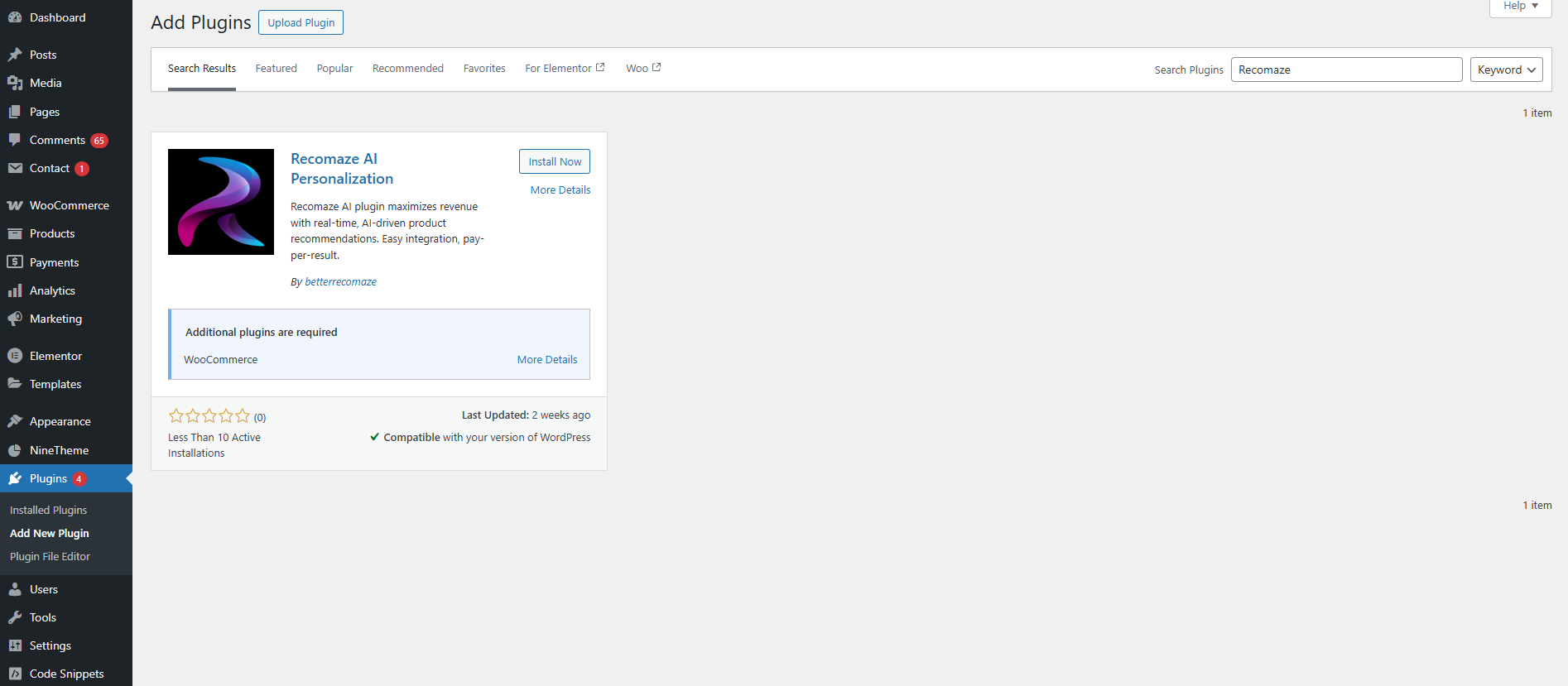
- Locate the Recomaze AI Plugin and click Install Now.
- Once installed, click Activate.
Step 2: Configure Recomaze
- In the WordPress Admin Dashboard, find Recomaze AI in the left-side menu.
- Click on Recomaze AI Dashboard to access the setup panel.
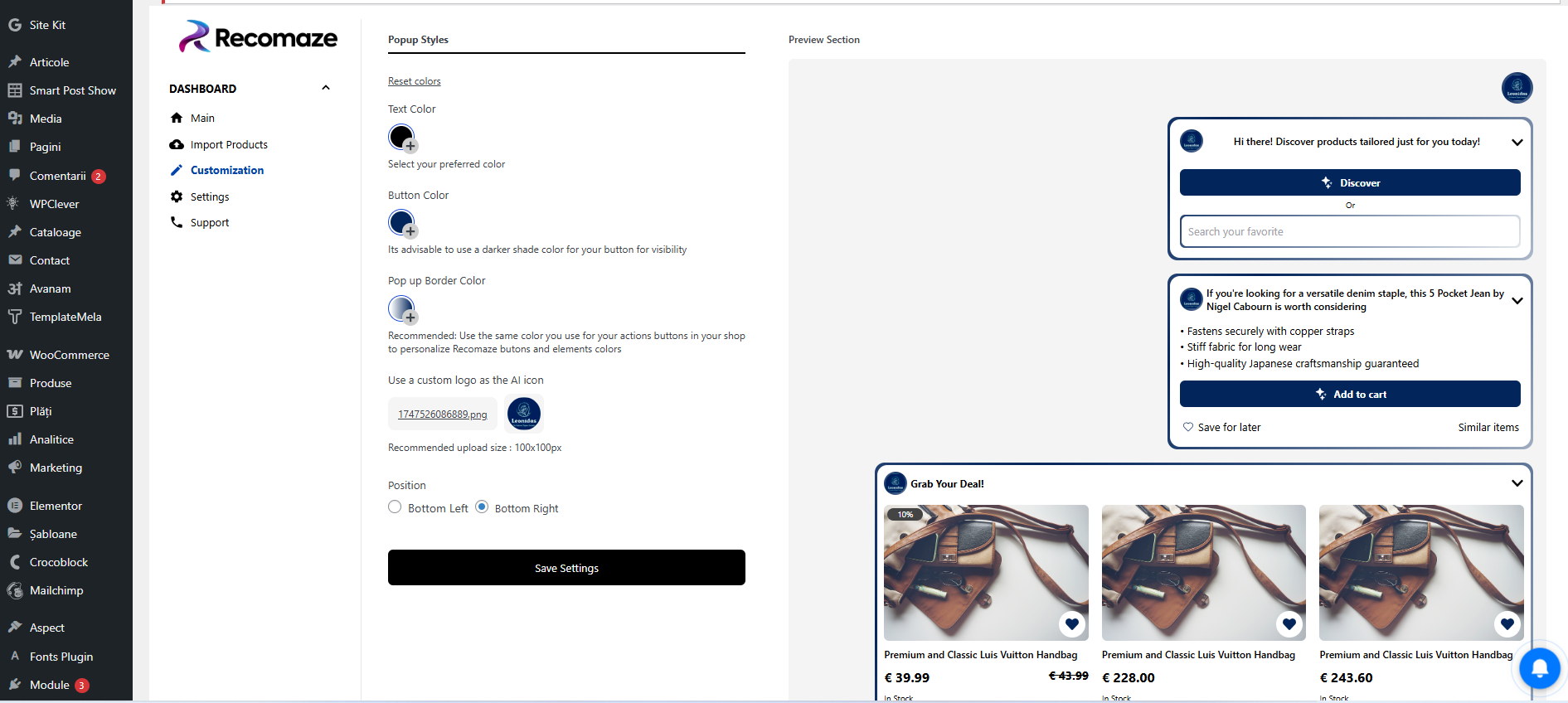
Customize your Recomaze AI Agent to match your store’s branding:
- Change text color, button color, and popup border color
Upload your store’s logo to personalize the experience
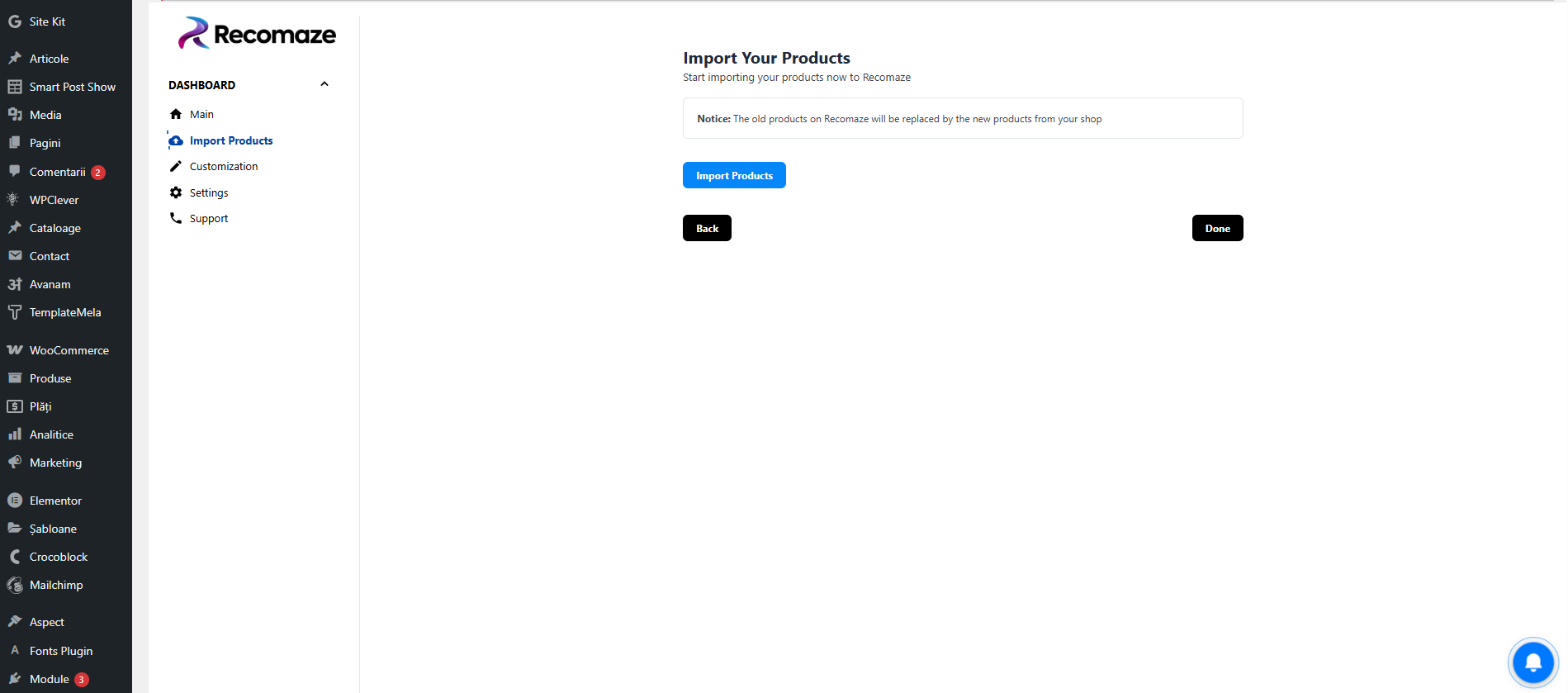
Navigate to the “Import Products” section and import your product catalog — this step takes less than 2 minutes
- Done! Recomaze is now installed and ready to deliver personalized product experiences to your store visitors
Metrics and visitor engagement data will begin displaying in your Recomaze dashboard.
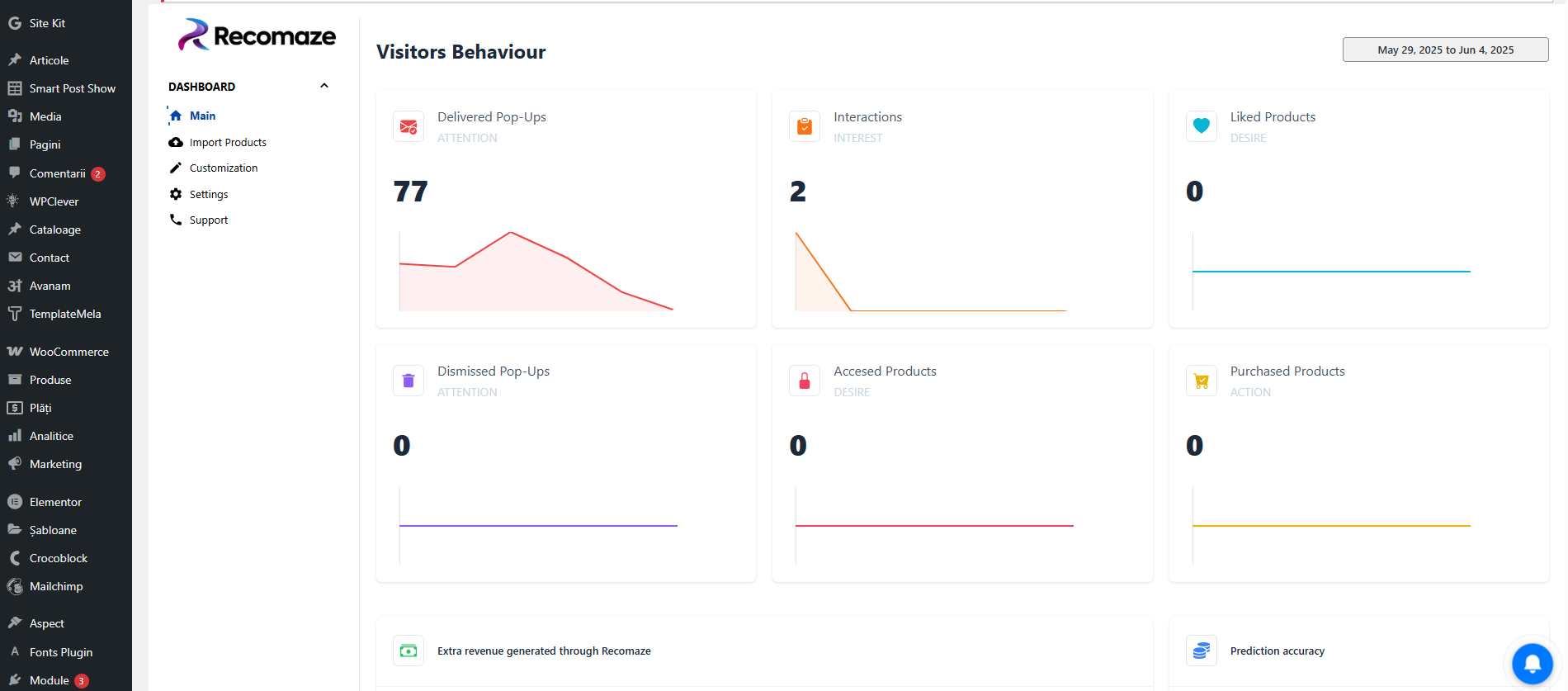
Need Help?
For support, contact us at better@recomaze.ai
The Recomaze plugin is now live on your WordPress store!
About
Resources
Product
© 2024 Recomaze. All right reserved
